
"CollageIt is a very nice and useful photo collage utility."
- Soft32
" It's a great photo collage software! A very, very fast and simple photo editor."
- Benjamin Glettenberg
To truly make a photo collage, you need to add photos first. The following steps will teach you how to set photo parameters.
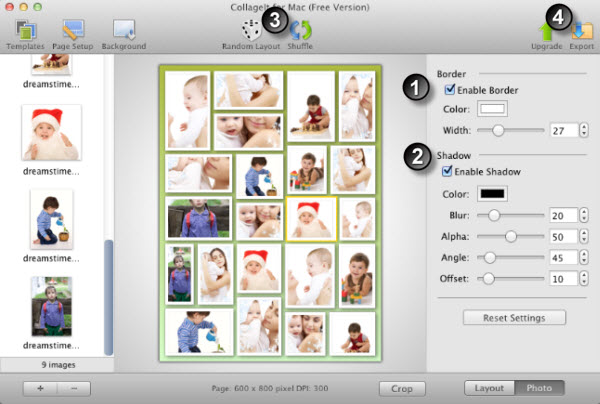
Go to Photo section, in the Border tab, you have the option to enable the border by checking Enable Border box, check it then your photos in the collage will be added with border color automatically.
The default color of frame is white, if this color is not for you liking, click color button and choose the best color that satisfied you.
You can set the width of the border, just input the numbers in the edit box or drag the slider next to it to change the width of border.
In Photo Shadow section, you have the option to enable shadow by checking the Enable Shadow box, check it then you’ll see the shadows are added to all the photos, you can set the Color, Blur, Alpha, Angle and Offset of the shadow, the shadows create fascinating pictureson their own.