
"CollageIt is a very nice and useful photo collage utility."
- Soft32
" It's a great photo collage software! A very, very fast and simple photo editor."
- Benjamin Glettenberg
Click the ![]() button, a new window appears as bellow:
button, a new window appears as bellow:
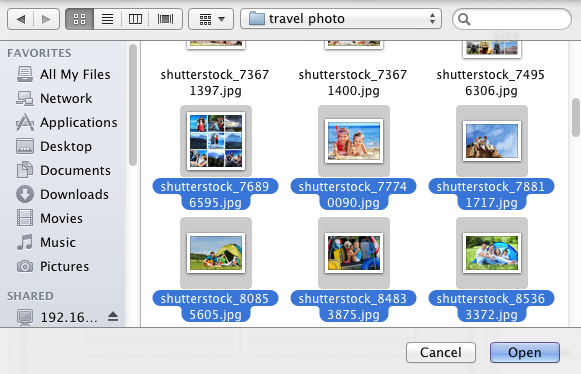
Select photos you want to add and click Open. Then you can see the chosen photos in the photo list on the left of window. Or you can just drag and drop photos to the photo list.
Click ![]() to remove the chosen photos from your photo list.
to remove the chosen photos from your photo list.
You can also open Finder by the side, drag and drop photos to the Photo thumbnail panel from Finder directly.