
"CollageIt is a very nice and useful photo collage utility."
- Soft32
" It's a great photo collage software! A very, very fast and simple photo editor."
- Benjamin Glettenberg
Launch CollageIt 3.5.0 for Mac and you’ll see a template window appears as below:
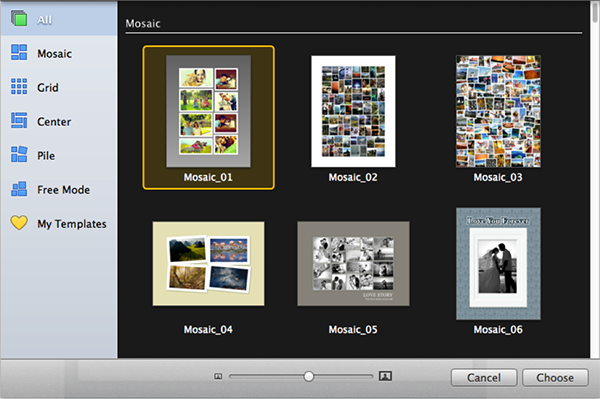
Choose a template from 5 collage styles of templates(Mosaic, Grid, Center, Pile and Free Mode) you like to get started making collage.
You can grab the slider at the bottom to change the view of template previews.
How to save your collage as a template for next time using?
Click File -> Save as Template…
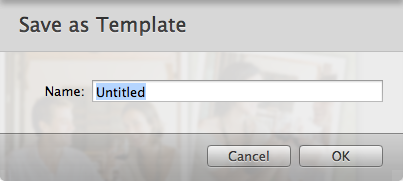
Name your own template at will and next time you will see itin the category of My Templates on the template window.
In My Templates, click  to delete the saved templates. You can also select a saved template and then right click to Rename it as you wish.
to delete the saved templates. You can also select a saved template and then right click to Rename it as you wish.